
addiction avert app
for iPhone & Android

Tutorial Android

Learn how to customize the Addiction AVERT app for Android. Set up life lessons that apply specifically to you with a sponsor or counselor.
Get help for those who suffer from addiction.
Addiction Avert for Android is now available. Download it today!

Thought Stopping
When addiction cravings begin, open the Addiction Avert app for Android to crush the cravings. A stop sign image with a siren will begin. The purpose of the siren is to interrupt the thoughts of using drugs or drinking. This feature can be turned off or on under the settings button. There is also the option to turn on the auto dial feature in the settings. This feature can upload support contacts such as a sponsor, counselor, or family member. It is recommended to delete all drug using contacts from your phone today.
On the next page there will be a menu bar there with addiction AVERT scenarios, tutorials, and a link for donations.
TO MOVE PAGES: Menu, Back Arrow, The + sign, Settings icon, Information icon, and the home buttons on the phone.
SAVE your work with the SAVE DISK ICON.
MAIN MENU PAGE: navigate resources through the addiction app.
UNDER AVERT
BACK ARROW: will take you to the previous page.
AVERT or EDIT SCENARIO: page that is displayed.
+ PLUS SIGN: add new custom scenarios, contacts, and costs.
SETTINGS ICON: set up, adjust and turn on/off features such as auto dial and the siren. Auto dial will let you set up your recovery support team.
INFO ICON: hints on how to use addiction AVERT.




Use the + plus sign to add custom scenarios, contacts to auto dial or cost benefit analysis.
A cost benefit analysis can be added under the cost button.
The record button can record messages from loved ones.
Personal notes, step work or slogans can be typed. Edit Image allows you to add a personal photo.

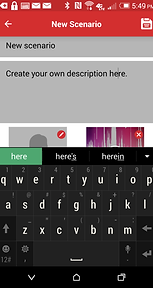
Remove the keypad for each text box to type in.

Personal Scenarios and Face Replace can be set up under: AVERT, + PLUS SIGN, NAME THE SCENARIO, v-REMOVE KEYPAD, DESCRIBE THE SCENARIO, v-REMOVE KEYPAD, SAVE DISK ICON, EDIT IMAGE, CHOOSE FROM MENU (restore original, stock image, face replace = save photo, photo album, camera, cancel) SAVE DISK ICON. Click <previous pages when ready. When you go <BACK to the AVERT SCENARIOS page, your new scenario will be there in your time of addiction craving.
Use the EDIT button to add a personal, stock or face replace photo.
Use the Record and play button to record a message from your sponsor.

Play your message here or delete and re-record.
Scroll down to add custom costs to your scenario.

Relapse Prevention Stock Images
Stock images are here to provoke sobriety skills. Notes can be taken below the images that can be personalized. Such as, "I was homeless a year ago; if I choose to drink I will be homeless again." This information can be set up with a sponsor or counselor. There is also a record button. You can record you or your sponsor's advice and play it back. Perhaps your parents telling you, "If you come home drunk again, you are going to have to move out."
There is a cost benefit button. Add up the cost of legal fees, loss of employment, housing, etc.
THE EDIT BUTTON
When using the edit button under the stock images, the TITLE of the Scenario and DESCIPTION will not change. Please choose a Stock, Face Replace, or personal picture that is coincides with the Title and Description.
You can create your own title and description under: PLUS SIGN +


Face Replace
Face replace is a tool which you can insert your photo into some of the pre-designed stock images. To set up face replace go to AVERT, + PLUS SIGN, EDIT IMAGE, CHOOSE FROM MENU FACE REPLACE.
The Face replace photos will come up. Click on an image that you wish to use. Then take a photo of yourself or get it from your photo album, use the placement size and rotation buttons to place your photo into the image. Some photos may need to be taken at a proportional distance. SAVE DISK ICON. NAME THE SCENARIO, v-REMOVE KEYPAD, DESCRIBE THE SCENARIO, v-REMOVE KEYPAD, SAVE DISK ICON. When you are done, push the <previous page name. The image of you in the photo will come up under your scenario lists of images next time. Add a meaningful quote in the notes or a personal story.
"It is not worth one drink; I could black out and kill someone."

Relapse Prevention
Personal example
Title: Birthday Wish
Description: "Mommy, all I want for my birthday is for you to stop smoking and drinking."
Personal images can be uploaded. Under description type something important that was said; such as you're daughters' birthday wish. "Mommy, All I want for my birthday is for you to stop smoking and drinking." Her young voice can be recorded under the image and replayed back to you. Recovery notes can be typed in.


Title: Sober Daddy
Description: I will be there for him.
Personal images can be uploaded. Under notes type some important thoughts.
Notes: My mom divorced my dad because of his drug use. I was not able to see him very much as a result of that. I do not want that for my child. I want to be a part of my sons' life. I need to remain abstinent from alcohol and drugs in order to be a part of his life. I want to be a positive influence for him and a good father. To do that, I need to make healthy decisions in my life.
His young voice saying, "I love you daddy," can be recorded under the image and replayed back to you.
12 Step Scenario
Title: Step 8
Description: Made a list of all persons we had harmed, and became willing to make amends to them all.
Choose a Personal Image.
Notes: "I will make amends to my little brother for showing up drunk at his football game. My behavior was very embarrassing for him in front of his friends. I know he is angry at me and I will take responsibility for my actions."
Record a message to yourself.
Additional personal examples
Images of the past that may Avert using can be uploaded, such as a criminal mug shot from an arrest or the county jail you spent the weekend at or perhaps the car that was wrecked.
Use the cost button for legal fees, impound charges, and repairs or loss of car.
A photo of the addiction treatment center you went to or the substance abuse half-way house you lived in would be a good reminder of the progress that you have made and want to keep.




Donate Button
The donate button will take you to a page for contributions. Rational Reflections is a non-profit 501(c)3 company that provides chemical dependency education and tools to help fight the disease of addiction. We provide recovery support in an effort to save lives. We appreciate your help.
"Be the change in which you would like to see in the world."

Delete scenarios
To Delete Personal Scenarios go to:
AVERT, TAP THE TRASH CAN, DELETE.
To Restore Original STOCK or FACE REPLACE go to:
The image you wish to restore, EDIT, RESTORE ORIGINAL.

Auto Dial
Auto Dial will bring up your phone list.
AUTO DIAL, + PLUS SIGN, Your Phone list, Choose person. TAP THE PHONE ICON to select a person for auto dial. The phone icon will turn RED for the contact selected.
Auto dial can be turned on and off under settings.
To Call: Tap the number, Call now.
To Delete from support list: Tap the trash can by the contact.


SETTINGS ICON




Relapse Prevention Examples
Use A stock image, an image from your photo album, or camera to create your personal recovery scenarios to help prevent relapse.

A cost benefit analysis can be added under the cost button.
The record button can record messages from loved ones or sponsors.
Personal notes, step work or slogans can be typed. Edit Image allow you to add a stock or personal photo.
Internet Recovery Post
Save recovery posts from the internet into the Addiction Avert app for iPhone with your personal notes.
